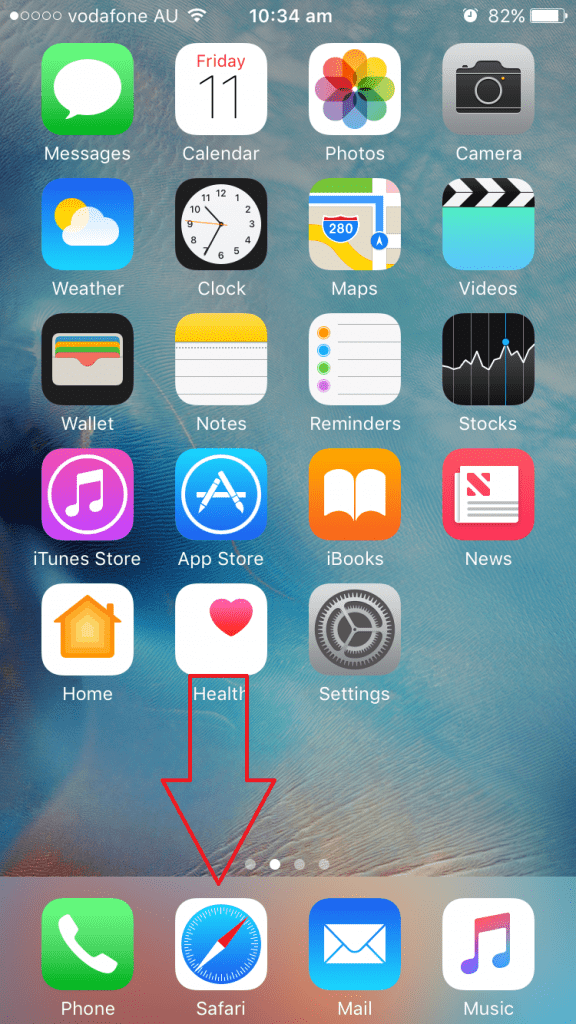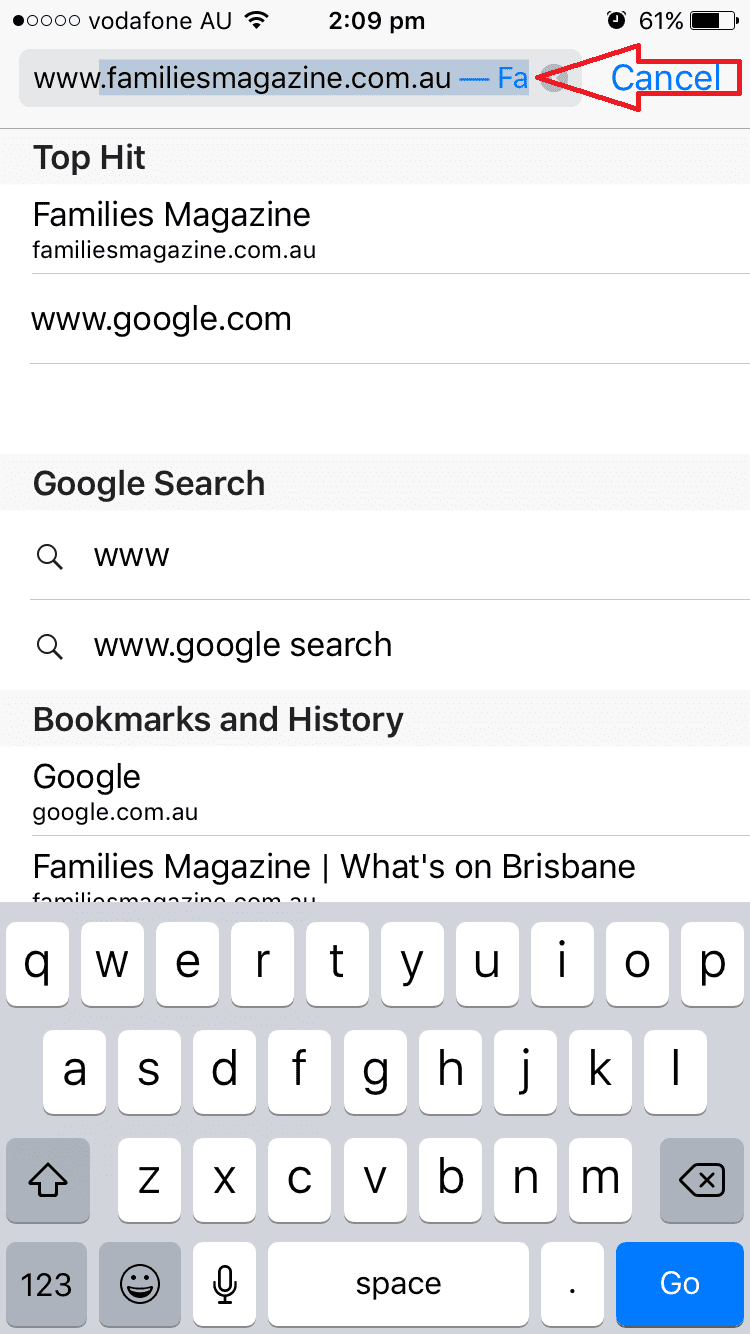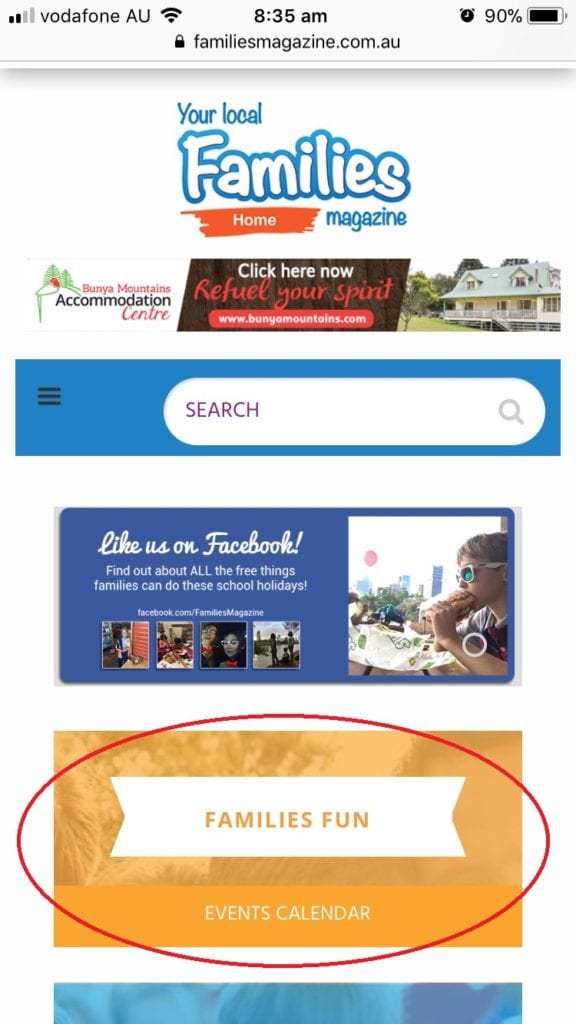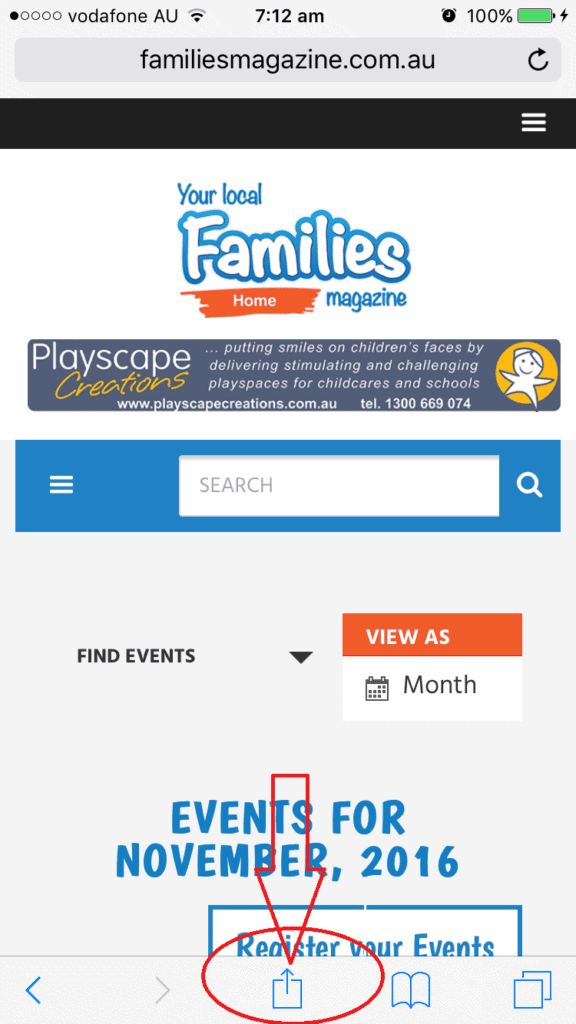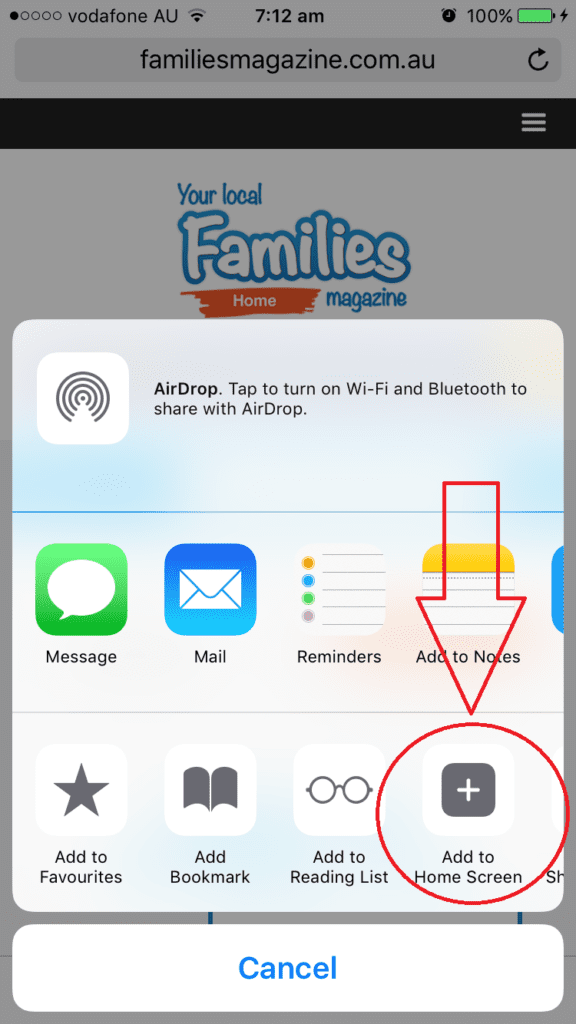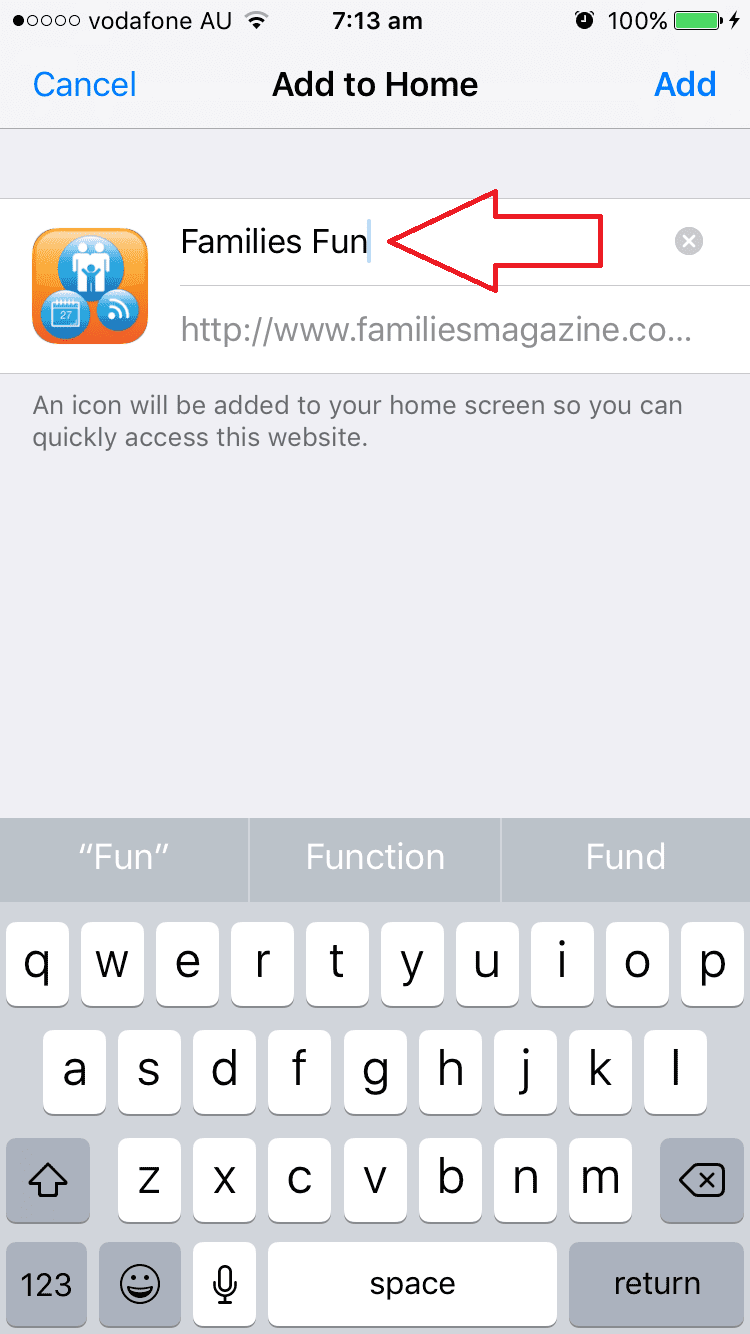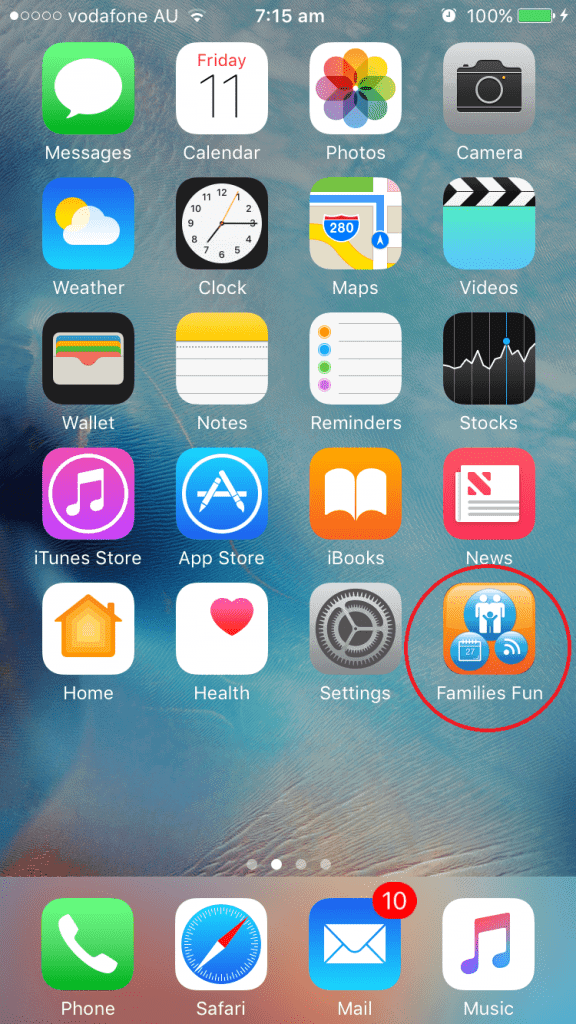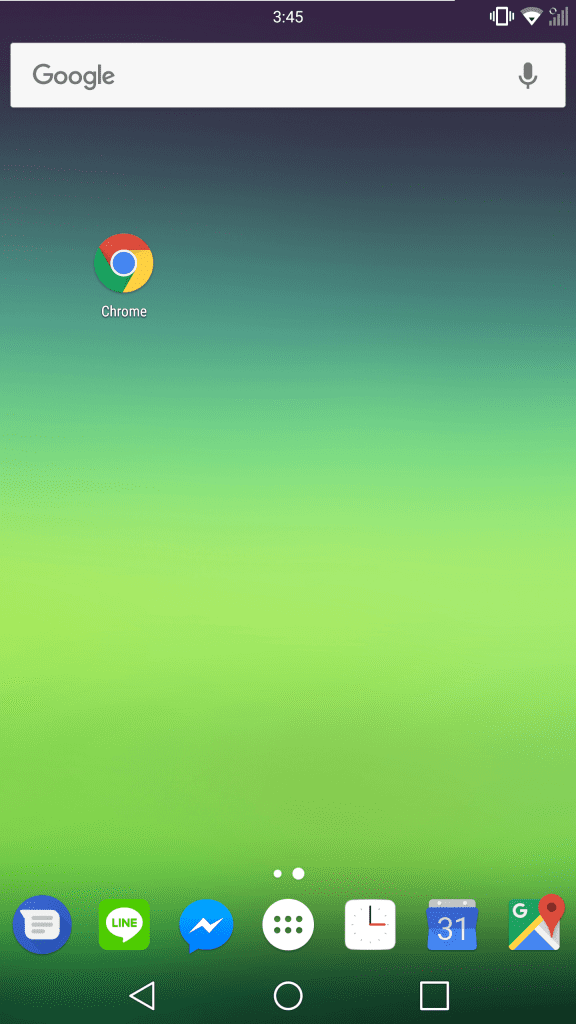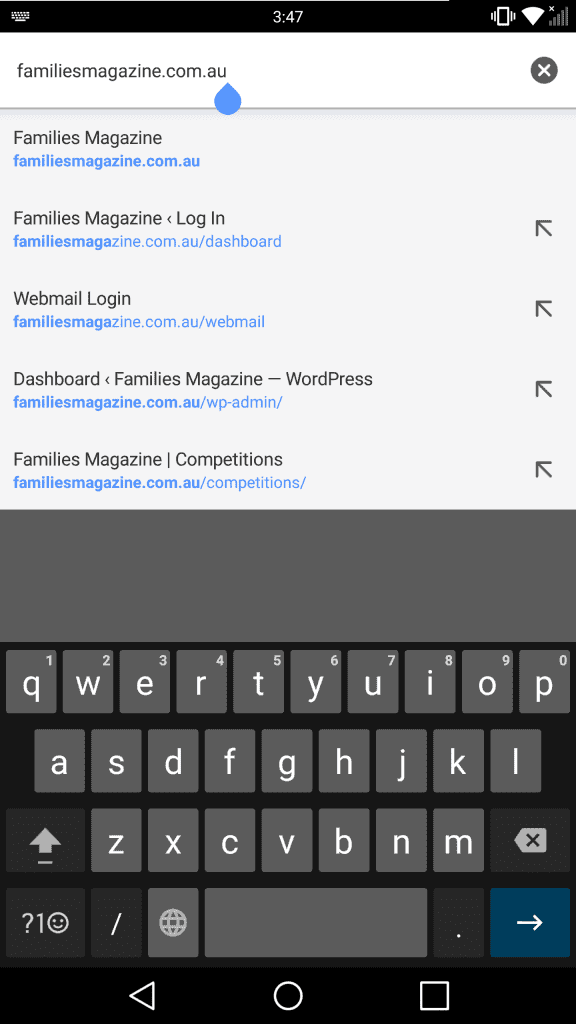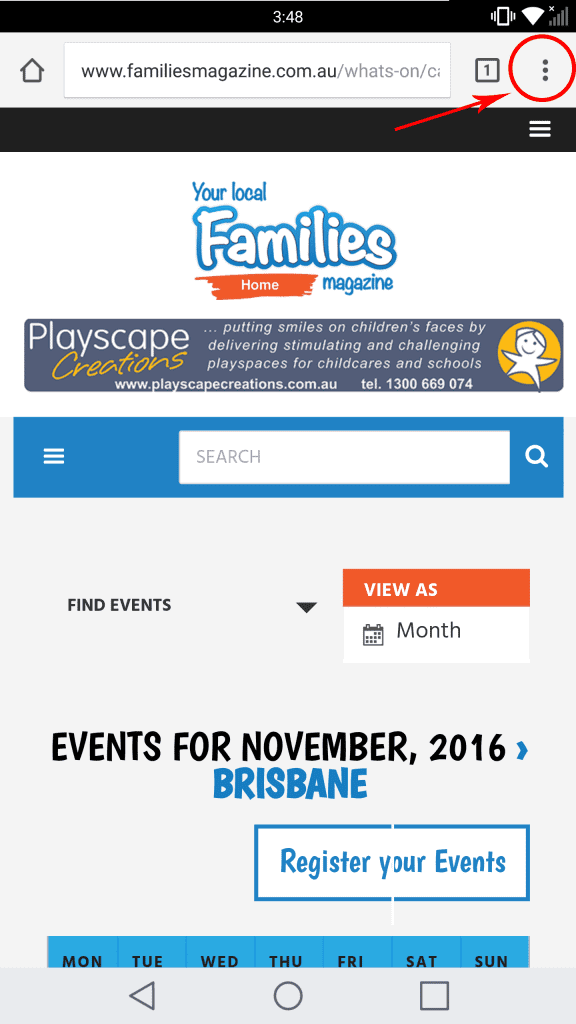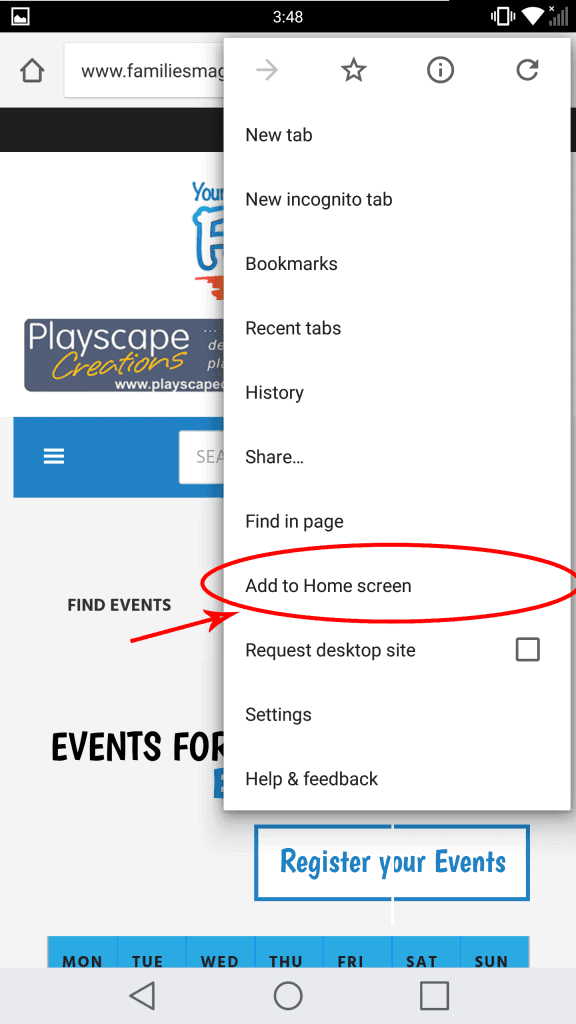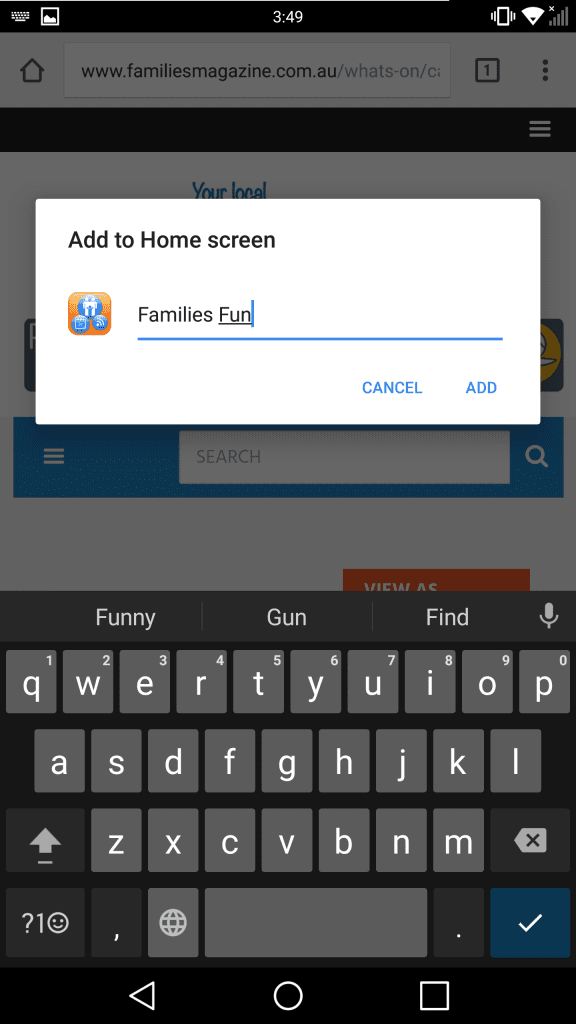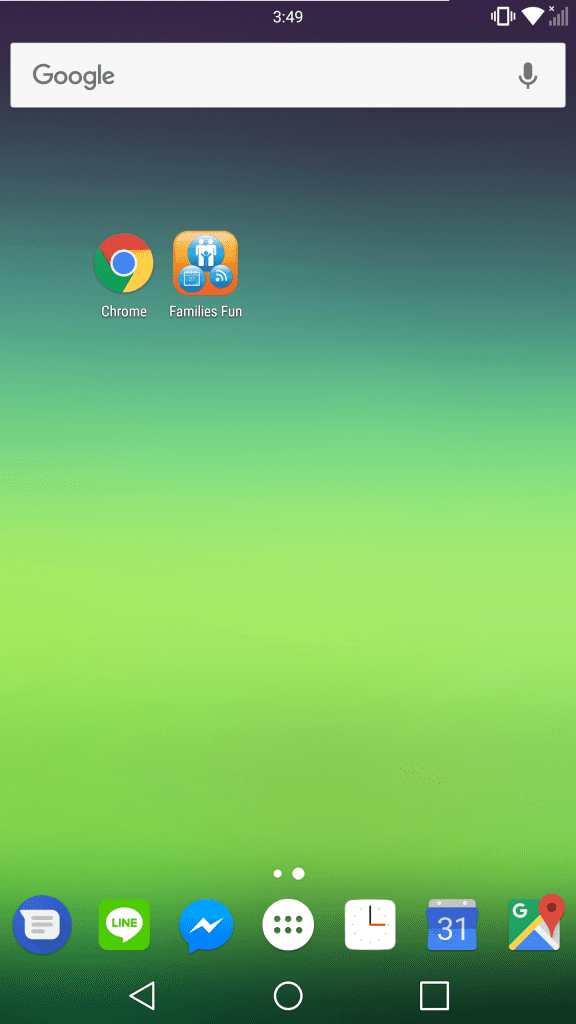Now you can have ‘fun things to do with kids’ at your finger-tips! Add our Families Fun Calendar to your iPhone or Android phone with these super simple steps.
To find out how to add our Calendar to your iPhone, click here.
Or for Android, click here.
iPhone
Step 1
Open Safari
Step 2
Type in www.familiesmagazine.com.au Click the blue Go button.
You may be asked to ‘choose your location’ from the drop-down menu; Brisbane, Ipswich, Toowoomba or Gold Coast (because we have local magazines in all those areas!)
Step 3
When the page loads click on the yellowy/orange ‘Families Fun Events Calendar’ button
Step 4
After it loads you will see at the bottom of the screen a square box with the arrow pointing up. Click on that ….
Step 5
Click the ‘add to Home Screen’ button
Step 6
You can rename the app. Type in Families Fun. And click Add
Step 7
The app icon will appear on your desktop so you can access fun things to do with kids on our ‘Families Fun’ calendar app easily from your phone when at home or out and about!
Android
Step 1
Open your browser
Step 2
Type in www.familiesmagazine.com.au and click the blue arrow.
Step 3
You may be asked to ‘choose your location’ from the drop-down menu; Brisbane, Ipswich, Toowoomba or Gold Coast (because we have local magazine’s in all those areas!)
When the page loads click on the big yellowy/orange ‘Families Fun Events Calendar’ button
Step 4
After it loads, at the top right click on the ‘More Options’ icon (three dots)
Step 5
Click the ‘add to Home Screen’ button
Step 6
You can rename the app. Type in Families Fun. And click Add
Step 7
The app icon will appear on your desktop so you can access fun things to do with kids on our ‘Families Fun’ calendar app easily from your phone when at home or out and about!