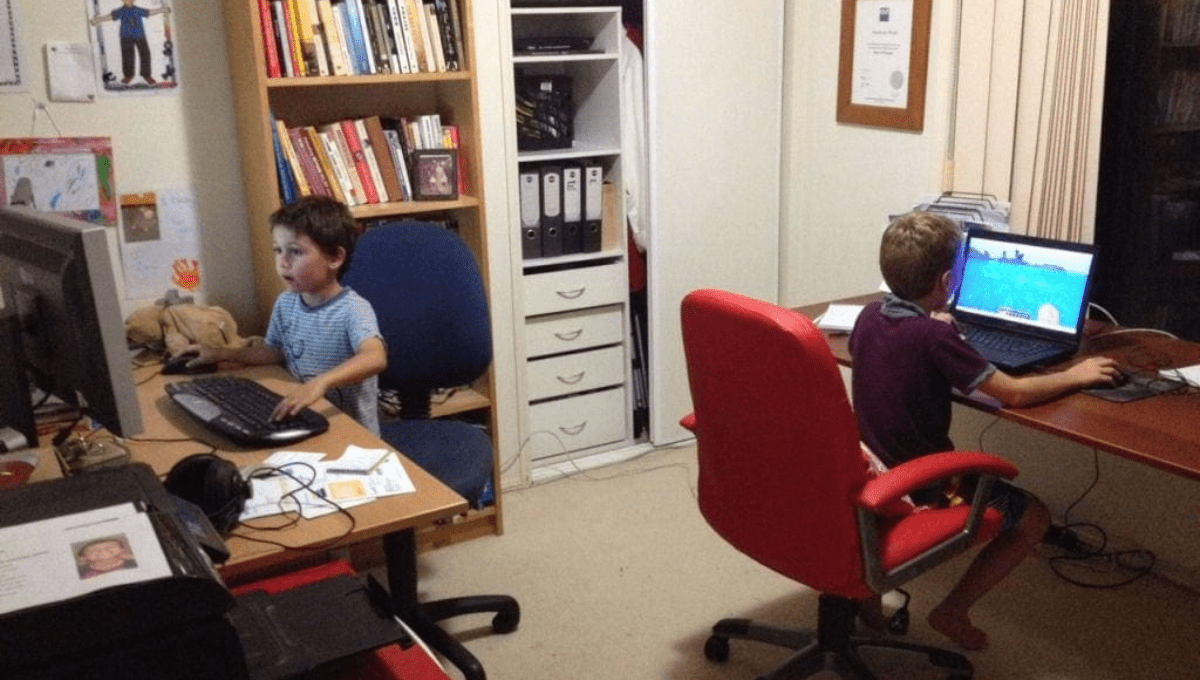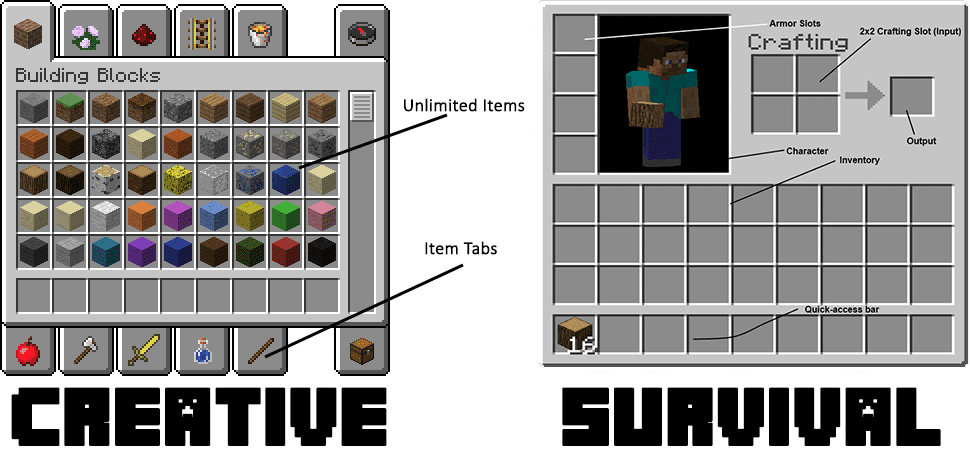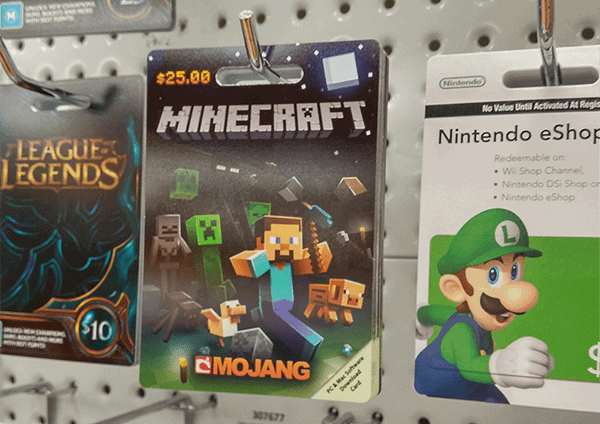Hello everyone! I am Master 8 and I love Minecraft. I’ve been having loads of fun in the virtual world of Minecraft! What is Minecraft, you ask? And why are all the kids these days playing it? Well those are very good questions, and I’m here to answer them! Rest assured that Mummy is always nearby when I am playing and my computer is set up next to hers AND there are parental controls so Mummy gets emails to know what I am looking at online.
If you’re a parent, you might have heard about or are interested in Minecraft, but you don’t know where to start to get your child up and running. Well keep reading! We’ll be demystifying the in’s and out’s of this legendary game, and guiding you to how you can get your children playing with their friends in a multi-player world of Minecraft.
And if you are looking for Minecraft merch, we know where to fine that too!
What is Minecraft?
Minecraft is a game about breaking and placing blocks. At first, people built structures to protect against nocturnal monsters, but as the game grew players worked together to create wonderful, imaginative things.
Minecraft combines two of my most favourite things; Lego and computer screens! The easiest way to show you how the game works is definitely by thinking of Lego. The magic of Minecraft for me comes from how easy it is to create anything I can imagine!
Minecraft explained
In a regular ‘Survival’ game of Minecraft, you enter the world with nothing on your character, and begin by punching trees down with your fists (because we don’t have an axe yet!) to get your first pieces of wood. When you have enough wood you can craft a proper axe and chop trees faster! There are many different creatures in the Minecraft world, some are friendly like chickens, cows, and sheep, but some will attack you like Creepers which will explode! Skeletons who shoot arrows. Spiders who become aggressive in the night. And there are even Skeletons who ride Spiders and carry a bow and arrows to shoot you (Spider Jockeys)! The young ones might be a little afraid of these creatures, they do make a few scary noises and can easily sneak up and surprise you!
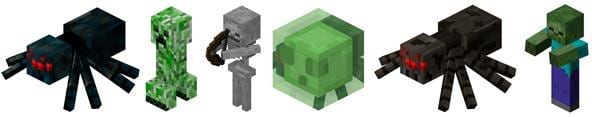
The game continues and you build up your inventory to get more tools such as pickaxes, hoes, swords and shovels, then you use these to collect more valuable resources, with the end goal being finding DIAMONDS!
The name Minecraft comes from the things you do most in the game. You mine dirt and rocks, and then you use them to craft items!
The first stages of Crafting are handled in the Inventory, where you have a 2×2 grid to use. After you get your first ‘Logs’, you turn them into Wooden Planks’, then you use 4 ‘Wooden Planks’ to create a ‘Crafting Table’, which gives you access to a larger Crafting Grid (3×3). Opening up the possibilities for more and more recipes! There is a huge amount of items that you can create, and it’s hard to memorise them all, so we recommend you use an external resource such as a paper guide, or an online tool. (There are copious amounts of websites that you can use to find Minecraft recipes, a Google search for ‘Minecraft recipes’ will provide you everything you could need.)
Creative vs survival
I play in creative mode because it’s the fastest way for me to create the buildings, rollercoasters, and other things I want to create. It’s just like having an unlimited supply of Lego’s!
The main game mode of Minecraft is Survival, but if the monsters are a bit too scary, or the crafting menu is a bit too much to start with, there is a game mode called Creative. In Creative, aggressive creatures will not attack, and you have access to all items in the game from your Inventory. Of course, this contradicts the aim of ‘Mining and Crafting’, but it opens up the possibility to quickly create anything you can think of! For the kids, Creative mode is the equivalent of infinite lego pieces.
Game Clients
I love playing Minecraft on PC because my friends do too!
Minecraft comes in different versions, and on many different devices. iPhone, iPad, Android, Mac and PC (and even more!). The problem is that you have to buy it again for each platforms you want to play on. It can be difficult to understand why they are all different, but that’s just the way it has to be. What this means for you, is that you need to find out how your child wants to play. Does he or she want to play with their friends? If so, what do their friends use to play?
Kids can use varying devices, so if they use an iPhone, iPad, or Android phone or tablet, then you need to purchase a mobile version from the Apple store or Play Store.
If they play on Xbox 360, Xbox One, PS3, PS4, or PS Vita, then you need to purchase Minecraft for the corresponding system your child’s friends play on.
If your child’s friends play on a Windows, Macintosh or Linux PC, then you need to purchase a copy of the desktop version of Minecraft, not the limited version that runs on phones, tablet, and consoles.
The desktop version is the true, original Minecraft. This version has the latest features and the most support (and online guides, for if you get stuck!).
We’re going to show you what to do to get up and running with the desktop version of Minecraft for PC.
Getting up and running
- You can purchase your copy of Minecraft from their website for $26.95 USD or buy a Prepaid card in stores like EB Games for $25 AUD if you do not wish to use your credit card details online.
- Follow this link to the Minecraft Store and Create a new Mojang Account. Make sure you write down your login credentials!
- Choose whether you want to buy online or Redeem a gift code or prepaid card, and fill in the fields appropriately
- Download and install the Minecraft Client to your computer.
This is all you need to do to play by yourself, but to get together with friends, its a bit more difficult.
Setting up Multiplayer
There are three main ways that you can play with friends:
- Play together in the same house (LAN)
- Use a program to ‘pretend’ to be in the same location (VPN Tunnelling). Plus set up the Minecraft server client.
- Port Forward your router. Plus set up the Minecraft server client.
Easiest Way – LAN
This is the easiest way you can play with friends. In this case, everyone plays together in the same physical location. The requirement for this is that everyone that wants to play together has to have their own computer, and all the computers must be connected to the same Wi-Fi or home router.
- Bring everyone together in the same house.
- Make sure everyone’s Minecraft is updated to the latest version.
- Start up Minecraft, and have 1 Player create a New World to play in.
- Alternatively, if you already have a world created, you can log into that world.
- When you have loaded into the game world, press the Escape key, to open the Game Menu. Here you have an option called “Open to LAN”, click this and the world will be available to everyone who is on the same Local Area Network (LAN).
- In other words, the world will be available to everyone on the same Wi-Fi access point or home router.
- Have the rest of the group select “Multiplayer”, and then wait for the first players World to appear in the list.
- Everyone should join the same World to play together in one Instance.
Hardest (but best) Way – Port Forwarding
Unlike the method above, you do not need any extra software, but you do need more time and tech skills.
This is basically the be all and end all guide to port forwarding, and includes how to set up the Minecraft Server client.
The benefit of this method is that you get to cut out the Hamachi stuff. This way, there is much less setup involved and you can just launch Minecraft and connect to an online World immediately.
P.S. This wont be easy if you’ve never done it before. We definitely recommend if you don’t know what you are doing, to have someone who does know, do it for you.
Hard Way – VPN Tunnelling
Note: Hamachi is just one of many programs that are capable of this functionality. You can use any other program that allows users to “pretend” to be on the same network. The free version of Hamachi has a limit of 5 players per group.
This method is a bit harder, but allows players to play with each other over the internet, and not limited to being in the same house. The Harder Way below is a better solution, but if you don’t feel capable of doing those steps or don’t have a techie in your life to do it for you, this is an okay in-between, and is a popular enough method that you’ll be able to find support online.
Hamachi is a program that allows you to play games over the internet as if you were in the same house. The technical term for this is VPN tunnelling, but you dont need to remember that. Because this method is so well documented, I’m not going to reinvent the wheel here. Just follow the steps on any guide to Minecraft with Hamachi. Here is a good one, plus it shows you how to set up the Minecraft Server Client.
What next?
Achievements & Dimensions
Achievements are a way to gradually guide new players into Minecraft and give them challenges to complete. Minecraft’s achievement system involves a tree composed of achievements, some of which must be completed before others can be.
Achievements are a great way to get more from the game of Minecraft. They are set up in a way that allows the player to advance from the easiest to more difficult gameplay mechanics.
Most young players will be content with the regular world of Minecraft, but for those that are more invested in the game and are looking for a challenge, there is always more to do. The concept of Dimensions is simple, there is firstly the regular Minecraft dimension, known as ‘The Overworld‘, where most of Minecraft takes place. But there are also other dimensions for the best survivalists in the game. These other dimensions are ‘The Nether‘ and ‘The End‘. I would tell you about them, but that would spoil the adventure!
Mods
Mods are such a huge category that there is no way to explain how they work, how to install them, how to play with friends etc. If you want the fine details of installing mods by yourself, that’s research youll have to do on your own.
However, there are a few solutions out there that allow you to play pre-modded versions of Minecraft, without (much) stress.
The Technic Platform is one of the most popular solutions for playing pre-modded versions of Minecraft. These ‘versions’ are collections of mods planted into the Minecraft game called “Modpacks”. Solutions like these make it easy to get a fresh experience from a game that might feel like its getting old. However, these modded platforms have their own methods of setting up Multiplayer worlds, and are far out of the scope of this article. There are many guides on how to do it, so it’s merely a Google search away!
Good luck!
Final thoughts
Now that the kids are immersed in this new world of unlimited possibilities, there are just some things that need to be said about playing Minecraft responsibly. Of course, this mostly boils down to common sense. Personally, I am not concerned about what is in the game, more about how much time they spend on the game. Minecraft is definitely an addictive game, and though it is great for their creativity, it shouldn’t take away from family time. It’s up to you to set the rules for how long your kids can play Minecraft, because they could easily spend the entire day sitting in front of the screen if not monitored.